Idle-sleep
Why?
Services consume resources even when they are idle. This can lead to unexpected costs, performance issues and eating up system memory.
For services you don't use frequently, you can set idle_timeout to put them to sleep when they are idle.
How?
GoDoxy helps save resources by automatically putting your containers to sleep when they haven't been used for a while (no traffic). As soon as new traffic arrives, GoDoxy wakes the container back up.
Dependencies
If your container relies on other services (defined in your using depends_on in docker compose file or proxy.depends_on label), GoDoxy is smart about managing them too:
- Going to sleep: When the main container becomes idle, GoDoxy will first stop the main container and then stop its dependent services.
- Waking up: When traffic comes in for the main container, GoDoxy will first start the dependent services and then start the main container.
This ensures that your entire application stack is only running when it needs to be.
WARNING
Do not set idle_timeout on dependencies.
Condition
You can specify condition to control when to wake up the dependent services, it is optional and can be one of:
service_started(default)service_healthy
It also respects to condition in depends_on field from docker compose file, see Docker compose docs for more details, e.g.
# without conditions (implies `service_started`)
depends_on:
- redis
- postgres
# with conditions
depends_on:
redis:
condition: service_healthy
postgres:
condition: service_startedSpecifying with labels is also supported, e.g.
labels:
proxy.depends_on: |
- redis:service_healthy
- postgres:service_startedFull idle-sleep example snippet
services:
app:
image: example/app
labels:
proxy.idle_timeout: 1h30s
depends_on:
redis:
condition: service_healthy
postgres:
condition: service_startedConfiguration
| Label | Description | Example | Default | Accepted values |
|---|---|---|---|---|
idle_timeout | inactivity timeout before put it into sleep ❌TCP/UDP | 1h30s | empty (disabled) | number[unit]... |
wake_timeout | time to wait for target site to be ready | 30s | number[unit]... | |
stop_method | method to stop after idle_timeout | stop | stop, pause, kill | |
stop_timeout | time to wait for stop command | 10s | number[unit]... | |
stop_signal | signal sent to container for stop and kill methods | docker's default | SIGINT, SIGTERM, SIGHUP, SIGQUIT and those without SIG prefix | |
start_endpoint | allow waking only from specific endpoint | /start | empty (allow any) | relative URI |
depends_on | container to wait and wake/stop together | depends_on field from docker compose file | alias or docker compose service[:condition] |
Docker
To enable idlesleep, add the following label(s) to your container:
# compose.yml
services:
app:
image: abcd
...
labels:
proxy.idle_timeout: 1h30s # required
proxy.wake_timeout: 30s # optional
proxy.stop_method: stop # optional
proxy.stop_timeout: 10s # optional
proxy.stop_signal: SIGINT # optional
proxy.start_endpoint: /start # optional
depends_on:
redis:
condition: service_healthy
postgres:
condition: service_healthy
redis:
...
healthcheck: # with docker healthcheck
test: ["CMD", "redis-cli", "ping"]
interval: 10s
timeout: 5s
retries: 5
postgres: # with GoDoxy healthcheck
...Proxmox LXCs
To setup GoDoxy to manage proxmox LXCs. You need to do the following:
Add proxmox credentials to
config.ymlyaml# config.yml providers: proxmox: - url: https://pve.domain.com:8006/api2/json token_id: root@pam!abcdef secret: aaaa-bbbb-cccc-dddd no_tls_verify: trueCreate API Token on Proxmox
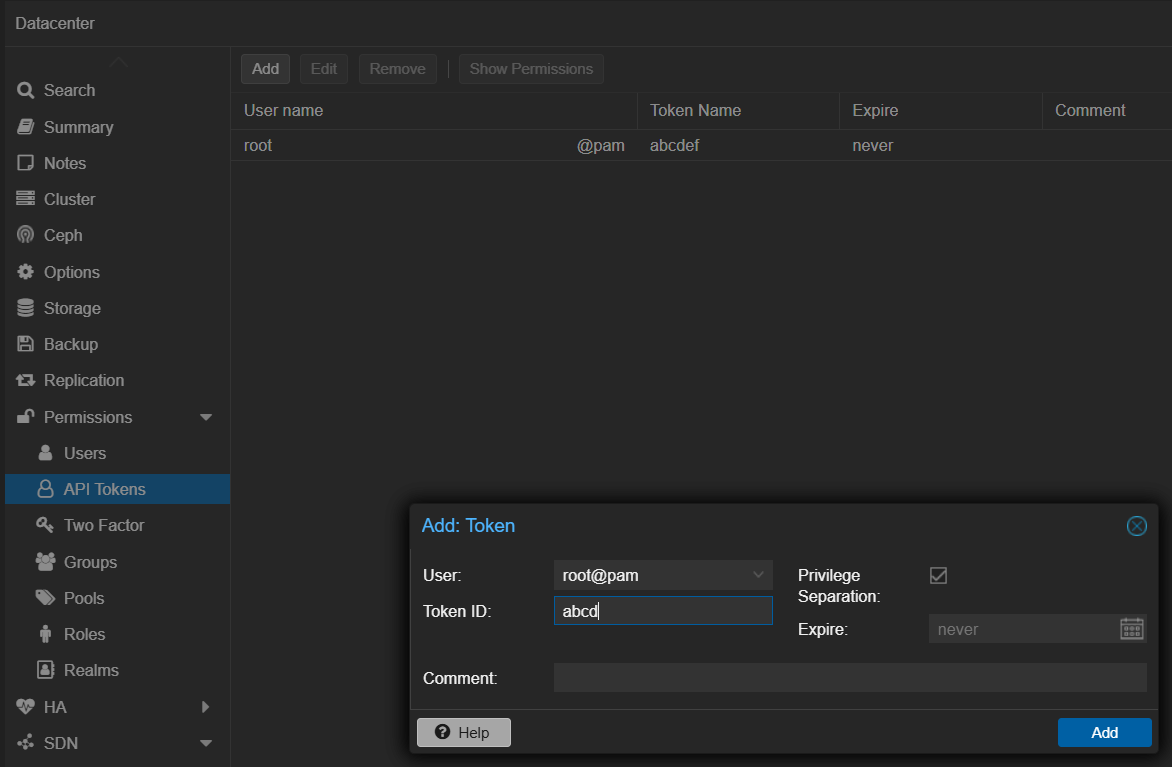
Allow required permissions
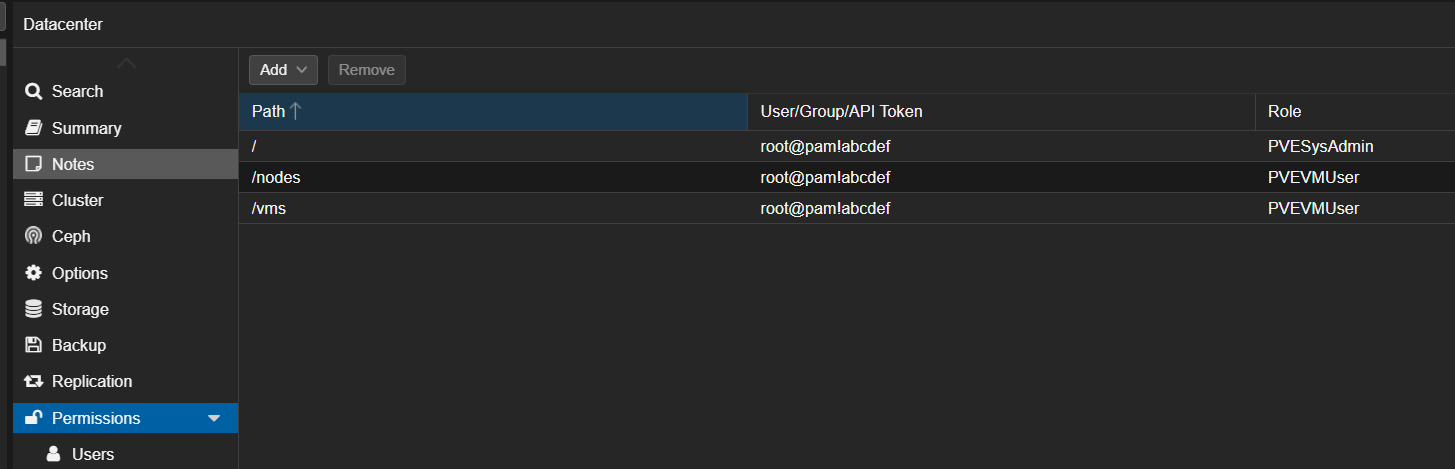
Add LXCs to route files
Node Name:
VMID:
yamllxc-test: port: 3000 idlewatcher: idle_timeout: 15s proxmox: node: pve vmid: 119 depends_on: - lxc-db lxc-db: ...