Basic Setup
Docker Image
| Tag | Description |
|---|---|
latest | Stable release |
latest-lite | Stable release (lite, WebUI only) |
nightly | Experimental release |
nightly-lite | Experimental release (lite, WebUI only) |
vx.y.z | Stable release |
- Proxy
ghcr.io/yusing/godoxy:<tag> - Frontend
ghcr.io/yusing/godoxy-frontend:<tag>
Current version
Lite Image
Lite image is a smaller image that runs a static build of WebUI with nginx.
| Pros | Cons |
|---|---|
| Smaller image size | Slower compared to the full image |
| Uses less resources |
Secure your containers
NOTE
GoDoxy will work without mapping ports to the host.
Remove ports section in your docker-compose.yml file.
Doing this will make your host has only one exposed service, which is GoDoxy.
Environment variables
Core
NOTE
Also works with old prefix GOPROXY_ or without prefix like API_USER
| Environment Variable | Description | Default | Values |
|---|---|---|---|
GODOXY_HTTP_ADDR | HTTP server listening address | :80 | [host]:port |
GODOXY_HTTPS_ADDR | HTTPS server listening address (if enabled) | :443 | [host]:port |
GODOXY_API_ADDR | API server listening address | 127.0.0.1:8888 | [host]:port |
GODOXY_HTTP3_ENABLED | Enable HTTP/3 | true | boolean |
GODOXY_DEBUG | Enable debug behaviors and logging | false | boolean |
Authentication
Common
| Environment Variable | Description | Default | Values |
|---|---|---|---|
GODOXY_API_JWT_SECURE | Secure flag for JWT cookie | true | boolean |
GODOXY_API_JWT_SECRET | Base64 JWT secret for api server | random (you will have to login again after restarting GoDoxy) | string |
GODOXY_API_JWT_TOKEN_TTL | JWT Time-to-live | 24h | duration |
DANGER
If you desire to use WebUI without HTTPS, set GODOXY_API_JWT_SECURE to false
Not recommended
User Password Auth
| Environment Variable | Description | Default | Values |
|---|---|---|---|
GODOXY_API_USER | WebUI login username | admin | string |
GODOXY_API_PASSWORD | WebUI login password | password | string |
OIDC
| Environment Variable | Description | Default |
|---|---|---|
GODOXY_OIDC_ISSUER_URL | OIDC issuer URL | empty |
GODOXY_OIDC_CLIENT_ID | OIDC client ID | empty |
GODOXY_OIDC_CLIENT_SECRET | OIDC client secret | empty |
GODOXY_OIDC_ALLOWED_USERS | OIDC allowed users (optional when ALLOWED_GROUPS is set) | empty |
GODOXY_OIDC_ALLOWED_GROUPS | OIDC allowed groups (optional when ALLOWED_USERS is set) | empty |
GODOXY_OIDC_SCOPES | OIDC scopes | openid,profile,email,groups |
GODOXY_OIDC_RATE_LIMIT | OIDC rate limit | 10 |
GODOXY_OIDC_RATE_LIMIT_PERIOD | OIDC rate limit period | 1s |
Scopes
| Scope | Description | Optional? |
|---|---|---|
openid | OpenID Connect scope | No |
profile | User profile scope | No |
email | User email scope | Yes |
groups | User groups scope | Yes |
offline_access | Offline access scope for refresh token | Yes |
NOTE
You will have to add this "Allowed Callback URL" in your OIDC provider
https://*.yourdomain.com/auth/callback (wildcard) or https:\/\/([^\.]+)\.yourdomain\.com\/auth\/callback (regex)
Authentik specific
- Set Signing Key to "authentik Self-signed Certificate"
- Set Encryption Key to None
- Set Issuer mode to "Each provider has a different issuer, based on the application slug" if not already
- Add scope
authentik default OAuth Mapping: OpenID 'offline_access'
Example
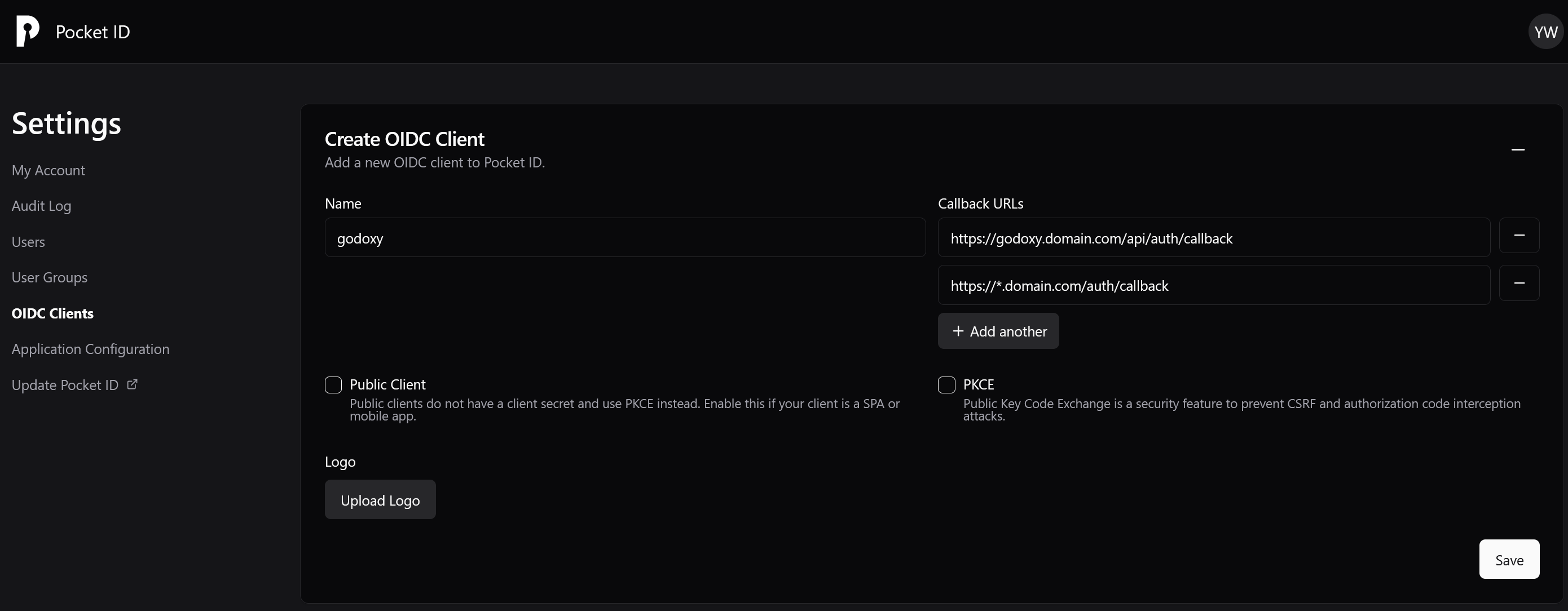
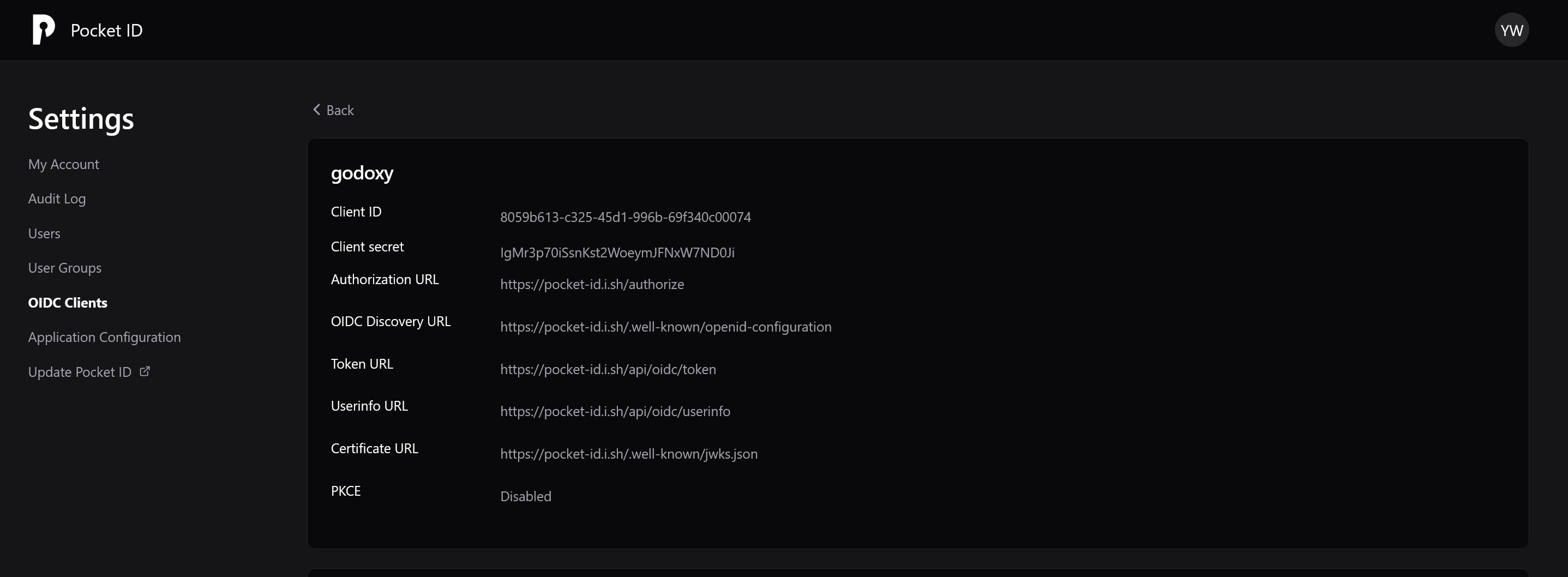
Add these to .env:
GODOXY_OIDC_ISSUER_URLIdP's base URLhttps://id.domain.com(Pocket ID)https://auth.domain.com/application/o/<slug>/(Authentik)
GODOXY_OIDC_CLIENT_IDClient IDGODOXY_OIDC_CLIENT_SECRETClient secretGODOXY_OIDC_ALLOWED_USERSComma separated list of allowed usersGODOXY_OIDC_ALLOWED_GROUPSComma separated list of allowed groups
NOTE
To enable OIDC for specific app, it's just two lines in docker compose:
services:
your_app:
...
labels:
proxy.#1.middlewares.oidc:Checkout OIDC Middleware for customizing OIDC per app.
Metrics
| Environment Variable | Description | Default | Values |
|---|---|---|---|
GODOXY_METRICS_DISABLE_CPU | Disable cpu usage collection | false | boolean |
GODOXY_METRICS_DISABLE_MEMORY | Disable memory usage collection | false | boolean |
GODOXY_METRICS_DISABLE_DISK | Disable disk usage, I/O collection | false | boolean |
GODOXY_METRICS_DISABLE_NETWORK | Disable network I/O collection | false | boolean |
GODOXY_METRICS_DISABLE_SENSORS | Disable sensors info collection | false | boolean |
Behaviors
Default URL: <container_name>.yourdomain.com
NOTE
All containers are proxied by default, except any of the following is true:
- label
proxy.excludeis set to true - GoDoxy IS NOT explicit enabled for container, but it is either
- from a provider in explicit only mode (provider name with exclamation mark
!suffix) - or detected as a backend service (e.g. headless browsers, databases, etc.)
- from a provider in explicit only mode (provider name with exclamation mark
- container doesn't have any exposed port
- container name has prefix
buildx_ aliaswith prefixx-or suffix-old
To explicitly enable GoDoxy for a container:
- GoDoxy < v0.9 - set label
proxy.aliases - GoDoxy >= v0.9 - set any label starting with
proxy.
Use JSON Schema in IDEs
If you are unsure about what it is, ignore this
Using JSON schema allows static checking in IDEs. For VSCode, copy .vscode/settings.example.json to .vscode/settings.json (under root directory of GoDoxy) and modify it to fit your needs
